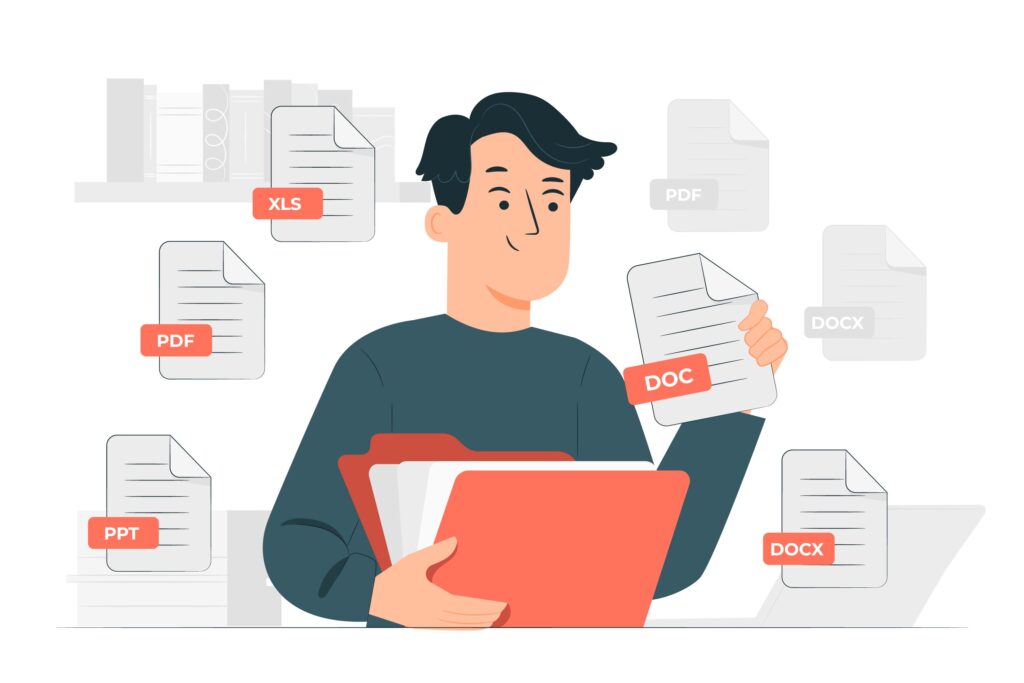Here at OutSec, we are often asked: how can I achieve better transcripts from my PA, my secretary or my outsourced typist. So here are our top tips for better dictation:
1. Silence is Golden
Background noises can make transcribing digital dictations difficult. This is just a fact. So it is useful to ensure you have the right environment to record your dictations. Just like podcasters or musicians optimise their recording environment, the same should apply when you are dictating for your typist. However, we do understand that this may not be possible either, especially where you are working in an open-plan office.
So try to minimise background sounds. Remember:
- To close any windows or doors.
- That ruffling of papers when recording too, can cause background noises.
- If you are using a digital Dictaphone sometimes having a mobile phone too close to a recorder can cause signal interference.
We would recommend that you do not record your dictation in the street, on a train or on the tube as this produces back noise or wind distortion which may well affect the quality of your transcript.
2. Perform a Test Dictation
Recording a short dictation as a test before recording a batch of digital dictation files is always good practice. It allows you to determine whether your device is recording correctly and whether the quality of the audio sound when played back sounds clear enough for it to be transcribed. This therefore avoids poor audio affecting your transcript quality.
3. Know What You Want to Say
Try and have a plan of what you want to say before you start recording. It is useful to collate any papers or reports before you start dictating, including those which may be on your tablet or PC. Remember if you wish to use the papers when dictating, pause the recording before moving these. This is to avoid any unnecessary noise being picked up by your device and affecting your transcript.
4. Identify Which Document You Want Your Typist to Use
If you want a typist to type into a document, a template or form, then tell them at the start of the dictation. This enables your typist to open up the correct document so they can start to type directly into it.
If you are dictating a form, let your typist know which form you are using. Also have the form to hand, so you can indicate which parts need filling out. This will help the quality of your transcript.
5. Speak Clearly
You need to speak clearly on your digital dictation just like a BBC newscaster or reporter would speak on television. They generally speak clearly but naturally, in a slow manner enunciating words where necessary, especially as sounds of words at the beginning or end can be so important. We speak very differently to how we write. So, remember to avoid word contractions, and avoid word fillers such as “like”, “you know” or “um” and “ahs” whilst dictating.
6. Always Dictate Punctuation
Always dictate punctuation on the go. A typist will be pleased to hear the words “full stop”, “comma”, ¨semi colon¨, “new line” and “new paragraph” as it speeds up the transcription process for them, meaning you get your work back quicker too.
Whilst typists can infer punction from speech patterns, there is always a possibility that this can be misinterpreted. This could result in emphasis being inferred or placed on a word or phrase differently to that intended by the dictator. This will ensure your transcript is correctly punctuated.
7. Always Spell Technical Terms or Jargon
Always spell technical terms or jargon. It just makes life easier. If you use an unusual word or a word that sounds the same or similar to another, then spell it out. It is always a good idea to spell out all forenames, surnames, street names, place names, company names and any foreign terms. Remember some forenames and surnames have more than one spelling. When spelling out word, use the phonetic alphabet for clarity or where you wish to distinguish it from a similar sound such as “N” or “M”, “F” or “S” etc. Not sure of the phonetic alphabet – see below!
8. Always Spell Forenames, Surnames, Addresses, Place Names & Company Names
Always spell forenames, surnames, addresses, place names and company names. It just makes life easier for your typist but at the same time avoids mistakes being made. Forenames such as Brian, Catherine, Steven, Rachel, Graeme all have more than one spelling, so spelling those out, stops the issue from occurring. By spelling these things out you also avoid mishears.
9. Speak Directly into Your Microphone
Speak directly into your microphone, with your mouth at the appropriate distance. It is useful to do a series of test digital dictation files to see what works best for your device unless your microphone has a sound level indicator. If you use an app, if this shows a waveform as you speak you should be able to tell whether you are speaking too close or too far from your device. Try not to breathe directly into the microphone as this can cause sound to distort and try not to cover the microphone when recording.
10. Give Prompts for Numbered or Bulleted Lists
Advise your typist when you are about to start a bulleted or numbered list. Similarly, state when you have finished your list on your digital dictation files.
11. Fix any Dictation Errors as you go Along
If you need to fix any errors, do this as you go along. All Dictaphones and most good recording apps allow you to rewind, play the digital dictation files, find the place where you made the mistake and allow you to re-record. Some will have advanced functionality that allows you to add sections into your dictation, such as at the beginning or the end or even throughout your recording. If you get to the end of your dictation and you realise you have made a mistake, do not panic, just let your typist know on the recording as they probably can go back and amend any errors for you!
12. Always Use “End of Dictation”
Remember to say “End of Dictation” at the end of your digital dictation files, so the transcriptionist will know there is no more dictation to follow.
About OutSec
OutSec is the UK’s leading online transcription company whose business has grown substantially since 2002. We are one of the most successful transcription companies in the United Kingdom.
OutSec provides secure outsourced transcription services to the medical, legal, property and surveying, universities, media and interviews, advisory boards, conferences & seminars, inventories, financial, corporate, HR, recruitment and Executive Search sectors.
Why is Dictation More Efficient than Typing?
Well, the simple fact is that we can all speak considerably faster than we can physically type:
“The average person types between 38 and 40 words per minute”.
A “good rate of speech ranges between 140 -160 words per minute.”
In other words, dictation is up to four times faster than we can type. Therefore, simply dictating a document is more cost-efficient, giving you more time to dedicate your efforts elsewhere in your business.
Therefore why not add OutSec as a business continuity option for your business? Accounts are free, you pay on a per-minute basis (rounded to the nearest minute) on a pay-as-you-go basis, with no contracts or minimum spend. What do you have to lose? Why not open an account today!
Picture Attribute:
Image by storyset on Freepik