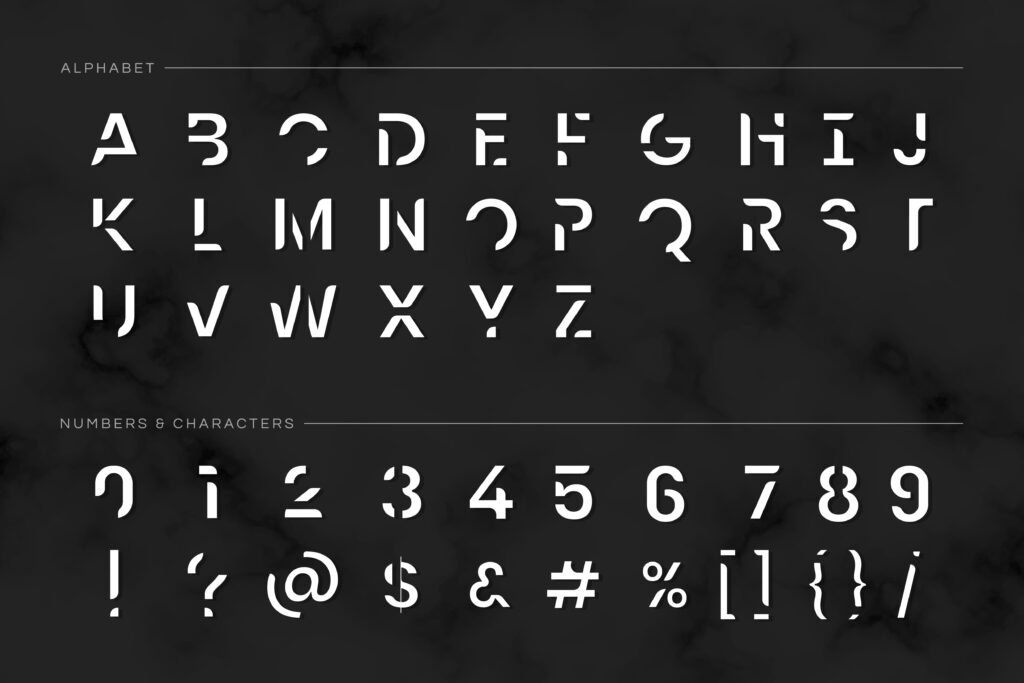Subtitles are a great way to make your video content more accessible, engaging, and SEO-friendly. However, choosing the right font for your subtitles can be tricky. You want a font that is clear, readable, and matches the tone and style of your video.
In this blog post, we will explore the top 5 fonts that are widely used and recommended for subtitling video content. We will also give you some tips on how to choose the best font for your specific video project.
1. Arial
Arial is one of the most popular and versatile fonts for subtitles. It is a sans-serif font, which means it does not have any decorative strokes at the end of the letters. Sans-serif fonts are generally preferred for subtitles because they are easier to read at a glance and on different screen sizes.
Arial is also a neutral and simple font that does not distract from the video content. It can work well for any type of video, from educational to entertainment. Arial is similar to Helvetica, the font used in many classic movie subtitles.
Arial is available on most software products and platforms, so you should not have any trouble using it for your subtitles.
2. Montserrat
Montserrat is another sans-serif font that is ideal for subtitles. It was inspired by the old posters and signage in the Montserrat neighbourhood of Buenos Aires, where its designer, Julieta Ulanovsky, lives.
Montserrat has a modern and elegant look that can add some flair to your subtitles without compromising readability. It has a high contrast between thick and thin strokes, which makes it stand out on the screen. It also has a large x-height, which means the lowercase letters are taller and more visible.
Montserrat is a free font you can download from Google Fonts.
3. Roboto
Roboto is a sans-serif font that was designed by Google for its Android operating system. It is now one of the most widely used fonts on the web and mobile devices.
Roboto has a friendly and humanist feel that can suit any type of video content. It has a balanced and geometric structure that makes it easy to read on any screen resolution. It also has a variety of weights and styles, from thin to black, from regular to condensed, that you can use to create different effects and moods for your subtitles.
Roboto is a free font that you can download from Google Fonts.
4. Tiresias
Tiresias is a serif font that was specifically designed for people with visual impairments. It was created by Dr John Gill, a leading expert in typography and accessibility.
Tiresias has several features that make it an excellent choice for subtitles. It has large and clear characters that are distinguishable from each other. Tiresias has generous spacing between letters and words that improves legibility. It also has a high stroke width that enhances contrast and visibility.
Tiresias is widely used by broadcasters and media organisations around the world, such as BBC, ITV, Sky, and Netflix. It is also endorsed by the Royal National Institute of Blind People (RNIB).
5. Open Sans
Open Sans is another sans-serif font that was designed by Google. It is one of the most popular fonts on the web, with over 17 billion views per week.
Open Sans has a clean and simple appearance that can work well for any type of video content. It has a neutral and friendly tone that can appeal to a wide audience. It also has a high x-height and generous letter spacing that make it easy to read on small screens.
Open Sans is also a free font that you can download from Google Fonts.
How to Choose the Right Font for Your Video Subtitles
Now that you know some of the best fonts for subtitles, how do you choose the right one for your video project? Here are some tips to help you make the best decision:
Consider your target audience
Who are you making the video for? What are their preferences, needs, and expectations? For example, if your audience is young and trendy, you might want to use a more stylish and modern font like Montserrat. If your audience is older or has vision problems, you might want to use a more accessible and clear font like Tiresias.
Consider your video content
What is the purpose, tone, and style of your video? What message do you want to convey? For example, if your video is informative or educational, you might want to use a more neutral and simple font like Arial or Roboto. If your video is creative or entertaining, you might want to use a more expressive and unique font like Open Sans or Tiresias.
Consider your video platform
Where are you going to publish or share your video? What are the technical and aesthetic requirements of the platform? For example, some social media platforms only accept specific fonts, so you need to check their guidelines before you choose your font. Some platforms also have different screen sizes and resolutions, so you need to make sure your font is compatible and readable on them.
Test your font
Before you finalise your font choice, you should test it on different devices and screens. It is a good idea to ask for feedback from people who can give you their honest opinions. You should check for factors such as readability, visibility, contrast, alignment, spacing, and punctuation. Also, you should make sure your font matches the audio and video quality of your video.
Conclusion
Choosing the right font for your video subtitles can make a big difference in the quality and impact of your video content. It can help you reach more viewers, improve accessibility, and enhance engagement.
We hope this blog post has given you some useful insights and suggestions on the best fonts for subtitles and how to choose them. Remember, there is no one-size-fits-all solution when it comes to fonts. You need to consider your audience, content, platform, and personal preference.
If you need help with adding subtitles to your videos, you can use our online video editor which features an AI subtitle generator. It lets you automatically add subtitles to any video in a single click. You can also customise your subtitles with different fonts, colours, sizes, and styles. Try it out today and see how easy and fun it is to create amazing videos with subtitles.
About OutSec
OutSec is the UK’s leading online transcription company whose business has grown substantially since 2002. We are one of the most successful transcription companies in the United Kingdom.
OutSec provides secure outsourced transcription services to the medical, legal, property and surveying, universities, media and interviews, advisory boards, conferences & seminars, inventories, financial, corporate, HR, recruitment and Executive Search sectors.
Why is Dictation More Efficient than Typing?
Well, the simple fact is that we can all speak considerably faster than we can physically type:
“The average person types between 38 and 40 words per minute”.
A “good rate of speech ranges between 140 -160 words per minute.”
In other words, dictation is up to four times faster than we can type. Therefore, simply dictating a document is more cost-efficient, giving you more time to dedicate your efforts elsewhere in your business.
Therefore why not add OutSec as a business continuity option for your business? Accounts are free, you pay on a per-minute basis (rounded to the nearest minute) on a pay-as-you-go basis, with no contracts or minimum spend. What do you have to lose? Why not open an account today!
Picture Attribute:
Image by rawpixel.com on Freepik