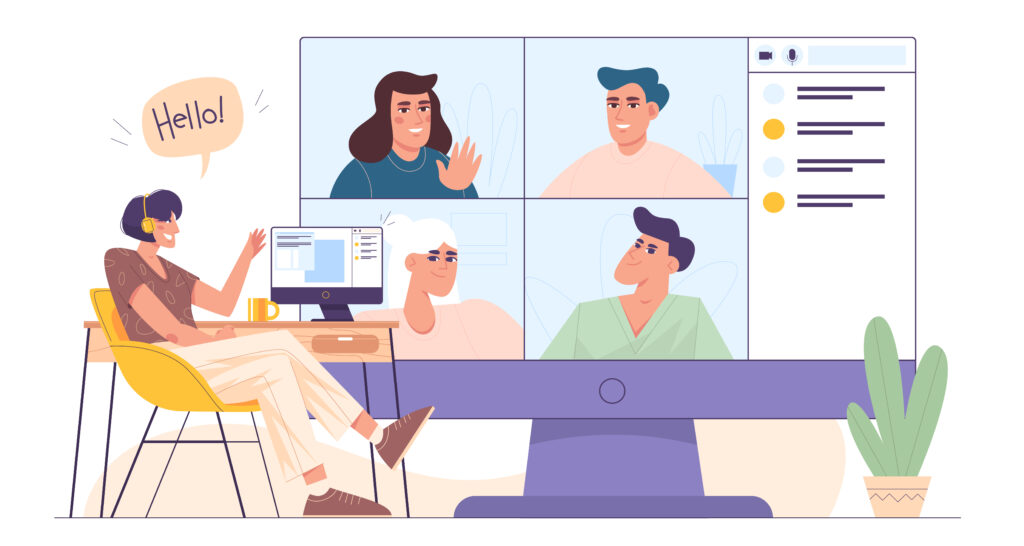Intermedia AnyMeeting is a cloud-based platform that provides video conferencing, online meetings, screen sharing, and webinars. Intermedia AnyMeeting can be used for various purposes, such as collaborating with colleagues, hosting virtual events, delivering online training, and providing remote support. Intermedia AnyMeeting can be accessed from any device, such as a computer, a smartphone, or a tablet. Intermedia AnyMeeting also offers a range of devices and accessories, such as cameras, headsets, and room systems, to enhance the user experience. One of the features of Intermedia AnyMeeting is that you can record your meetings and save them for later reference or sharing. However, recording a meeting is not enough if you want to get the most out of it. You also need to transcribe the audio into text, so that you can easily search, review, analyse, and distribute the information from your meetings.
However, transcribing audio is not an easy task. It requires time, skill, and attention to detail. If you try to do it yourself or assign it to your staff, you may end up wasting valuable resources and compromising the quality of your transcription. That’s why outsourcing your Intermedia AnyMeeting meeting transcription to a professional company like OutSec is a smart move.
OutSec is the UK’s leading online transcription company that provides fast, accurate, and secure transcription services for various sectors and industries. We have a team of experienced and qualified typists who can handle any type of audio or video file and deliver high-quality transcripts in various formats.
In this blog post, we will explain how to record a Intermedia AnyMeeting meeting, how to access the recordings, and what are the benefits of outsourcing the transcription to OutSec.
What is Intermedia AnyMeeting
Intermedia AnyMeeting is a video conferencing solution provider that offers HD video meetings, screen sharing, webinars, and more. It is part of the Intermedia Unite platform, which also includes unified communications, business email, file management, and security services. You can use Intermedia AnyMeeting on your desktop or mobile device with the Intermedia Unite apps.
How to Record A Meeting Using Intermedia AnyMeeting
To record a meeting on Intermedia AnyMeeting, you need to have a Pro plan. Then, you can follow these steps:
- Click the Record button in the top menu of your meeting screen.
- Click Start Recording to begin recording everything that an attendee would see in your meeting, such as screen sharing, PowerPoint and PDF documents, and MP4 videos that you play.
- When you are ready to stop recording, press the red Record button again.
- If you want to start recording again, you can choose to append or overwrite your previous recording.
You can view, download, share, or delete your recordings from the Recordings tab in your account. Note that recording is not available for the mobile app and Q&A and polls are not recorded for privacy.
How to Access An Intermedia AnyMeeting Recording
Intermedia AnyMeeting is a video conferencing solution that allows you to record your meetings and share them with others. To access an intermedia AnyMeeting recording, you need to follow these steps:
- Log in to your account and click on the Recordings tab to view a list of your recordings.
- Locate the recording you wish to access and click on the Audience URL. This is the web address that you can share with anyone else.
- If you have added a password to your recording, you will need to enter it before viewing it.
- You can also download your recording as an MP4 video file or an MP3 audio file by clicking on the Download link.
Benefits of Outsourcing Transcription Services
Recording your Intermedia AnyMeeting meetings is a good way to capture important information and discussions from your online sessions. However, if you want to make the most of your recordings, you need to transcribe them into text. Transcribing audio files can help you:
- Keep accurate records of your meetings for future reference or legal purposes
- Search for specific keywords or topics within your transcripts
- Review and analyse the content of your meetings
- Share and distribute your transcripts with your colleagues or clients
- Improve accessibility and inclusion for people who are deaf or hard of hearing
- Enhance SEO and marketing for your website or social media platforms
However, transcribing audio files is not an easy task. It requires time, skill, and attention to detail. If you try to do it yourself or assign it to your staff, you may end up wasting valuable resources and compromising the quality of your transcripts. That’s why outsourcing your transcription services to a professional company like OutSec is a smart move. Here are some of the benefits of outsourcing transcription services:
Save time and money:
By outsourcing transcription services, you can free up your time and your staff’s time to focus on your core tasks and goals. You can also save money on salaries, benefits, equipment, and office expenses that you would otherwise spend on hiring and maintaining an in-house transcription team.
Get professional results:
By outsourcing transcription services, you can get access to experienced and qualified typists who have the skills and expertise to handle any type of audio or video file and deliver high-quality transcripts in various formats. You can also get technical support and after-sales service from the transcription company if you have any issues or queries.
Be flexible and efficient:
By outsourcing transcription services, you can scale up or down your transcription needs according to your demand and budget. You can also get faster turnaround times and meet your deadlines without compromising the quality of your transcripts.
Increase accuracy and quality:
By outsourcing transcription services, you can ensure that your transcripts are accurate, clear, and error-free. You can also choose from different levels of quality assurance and proofreading options to suit your needs and expectations
Conclusion
Intermedia AnyMeeting is a great tool for conducting online video meetings and calls with anyone, AnyMeeting, and on any device. However, if you want to get the most out of your meetings, you need to record and transcribe them into text. Transcribing audio files can help you keep records, search for information, review and analyse content, share and distribute transcripts, improve accessibility and inclusion, and enhance SEO and marketing.
However, transcribing audio files is not an easy task. It requires time, skill, and attention to detail. That’s why outsourcing your transcription services to a professional company like OutSec is a smart move. OutSec is the UK’s leading online transcription company that provides fast, accurate, and secure transcription services for various sectors and industries. OutSec also offers a free OutSec Speak App that allows you to easily record and upload your Intermedia AnyMeeting meetings for transcription.
By outsourcing your transcription services to OutSec, you can save time and money, get professional results, be flexible and efficient, increase accuracy and quality, and leverage the cost benefits of scale.
About OutSec
OutSec is the UK’s leading online transcription company whose business has grown substantially since 2002. We are one of the most successful transcription companies in the United Kingdom.
OutSec provides secure outsourced transcription services to the medical, legal, property and surveying, universities, media and interviews, advisory boards, conferences & seminars, inventories, financial, corporate, HR, recruitment and Executive Search sectors.
Why is Dictation More Efficient than Typing?
Well, the simple fact is that we can all speak considerably faster than we can physically type:
“The average person types between 38 and 40 words per minute”.
A “good rate of speech ranges between 140 -160 words per minute.”
In other words, dictation is up to four times faster than we can type. Therefore, simply dictating a document is more cost-efficient, giving you more time to dedicate your efforts elsewhere in your business.
Therefore why not add OutSec as a business continuity option for your business? Accounts are free, you pay on a per-minute basis (rounded to the nearest minute) on a pay-as-you-go basis, with no contracts or minimum spend. What do you have to lose? Why not open an account today!
Picture Attribution:
Image by redgreystock on Freepik